if i upload pics on here from my pc does it make copies of them? ie if i deleted them off my pc would they still be on here or would they dissapear like they do if you use p/bucket?
Announcement
Collapse
No announcement yet.
pics
Collapse
X
-
How would you upload the pictures from your computer?
To work on a forum they need to have a web address in the image tag so everyone can view them thats why people use photobucket etc, unless you know another way.
-
if you upload to this site or photobucket, then delete from your PC, the photos will obviously not been on your PC, but will still remain on photobucket/this site.
When you upload them to photobucket, and link them to a forum, its just a link to that pic, its basicly sending them to photobucket, so if you remove them from photobucket they will disapear, if you remove them from that thread (the link) the photo will still be in your photobucket account.
If you decided to upload pics to your photobucket account, delete from your pc, then download onto another machine, make sure in photobucket you have the photo fully open when you select save as, other wise you get a really small low resolution photo
Comment
-
i normally use the manage attachments kelv is that what you mean?Originally posted by Kelv View PostNick, and Paul.
You can upload them to the sites photo memory space and it will hold it in your own personal file that you can access when you please, just follow the links at the top of the page
Comment
-
select 'Upload Image' at the top of the page,Originally posted by The Radman View Posti normally use the manage attachments kelv is that what you mean?
then select 'Upload an Image' from the drop down box.
you are then given a page where you select the pictures from your PC
then 'Host It' and it puts it all within your own picture file, which is easily found by selecting 'My Images' from the initial drop down menu.
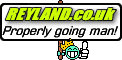
Comment
Comment