Just sat with the laptop on, plugged in aswell as it flashed up the battery about to die.
Next thing one of the dogs is jumping up at the patio doors barking like crazy at something outside, I put the laptop to one side as i jumped up, daftly I'd wraped the lead around my foot somehow and it yanked the laptop off of the sofa and it crunched onto the floor bending the screen back the wrong way and it cracking
It now all looks shattered with a black liquid effect pattern and buzz's funnily if you turn it on.
I can't see anything on the screen, not that the screen now works.
Can they be replaced atall, or are they daftly expensive to replace?
I've got loads of stuff on there from over te past few years, both personal and work, including my licience for work etc

Next thing one of the dogs is jumping up at the patio doors barking like crazy at something outside, I put the laptop to one side as i jumped up, daftly I'd wraped the lead around my foot somehow and it yanked the laptop off of the sofa and it crunched onto the floor bending the screen back the wrong way and it cracking

It now all looks shattered with a black liquid effect pattern and buzz's funnily if you turn it on.
I can't see anything on the screen, not that the screen now works.
Can they be replaced atall, or are they daftly expensive to replace?
I've got loads of stuff on there from over te past few years, both personal and work, including my licience for work etc



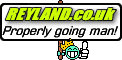



 If its not repairable there are companies that can extract the contents of the hard drive for you.
If its not repairable there are companies that can extract the contents of the hard drive for you.

 Officially insane!!!
Officially insane!!!
Comment